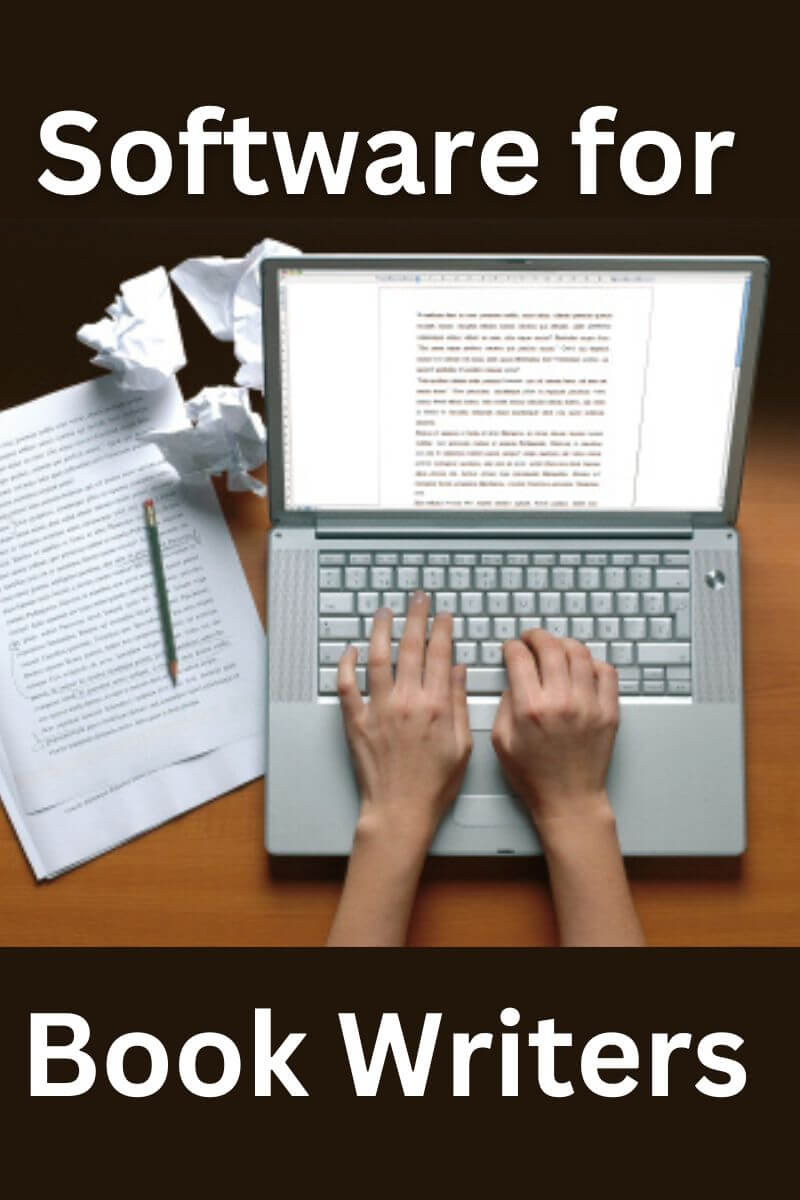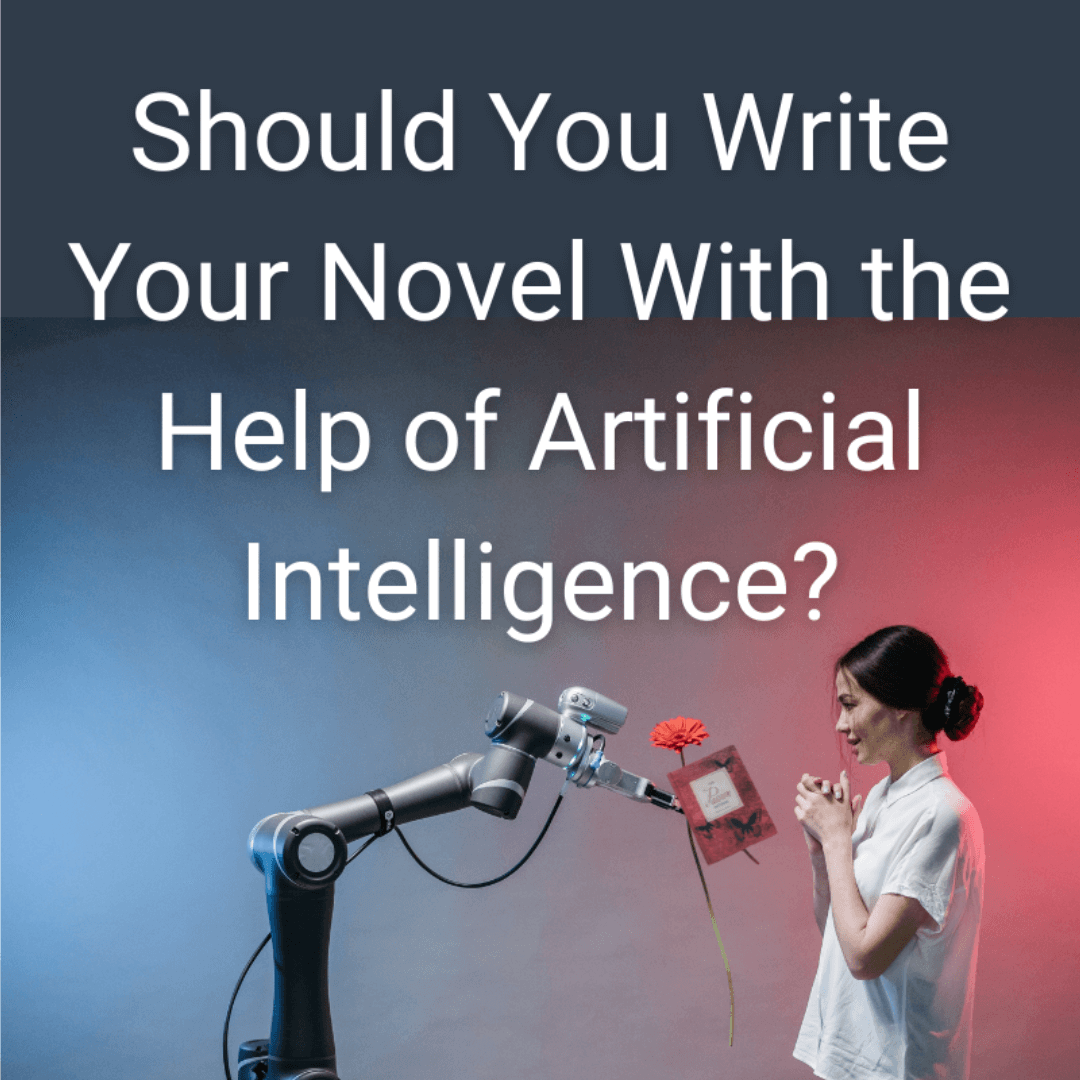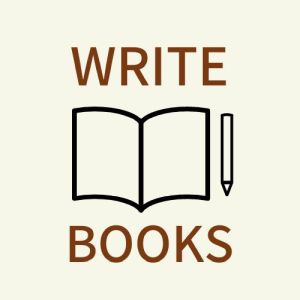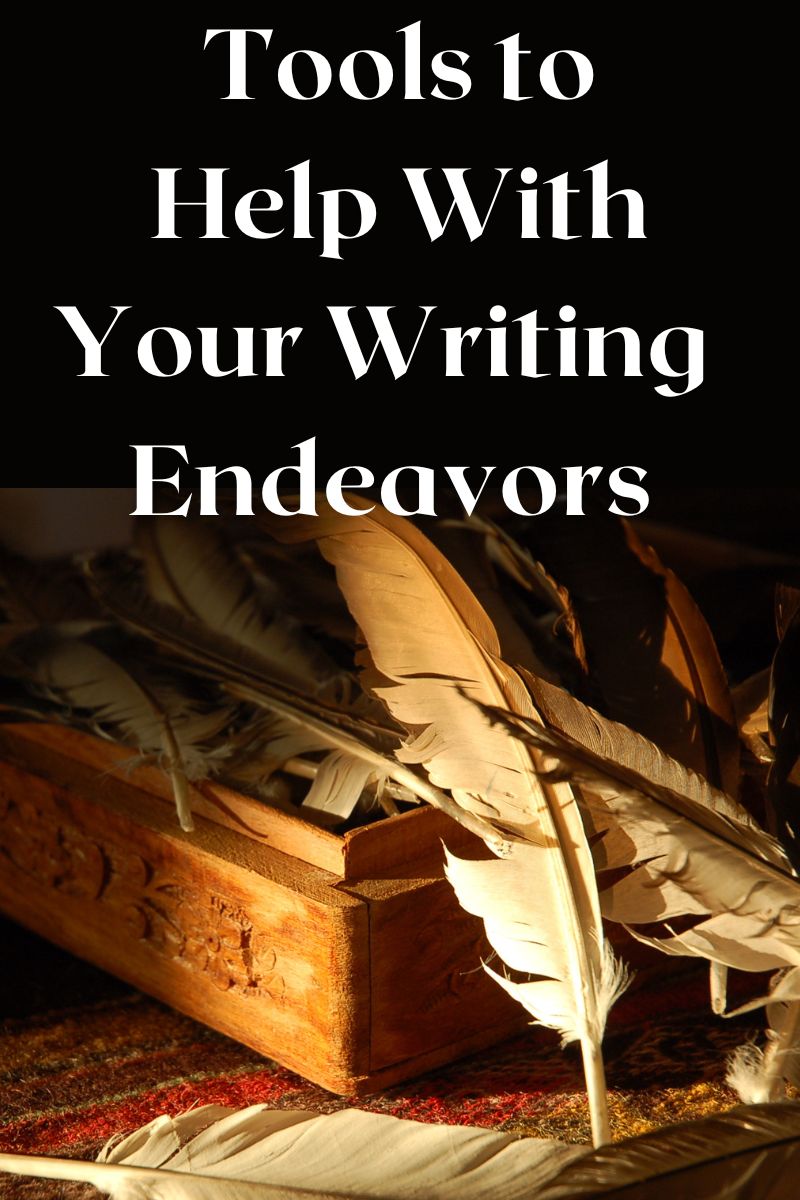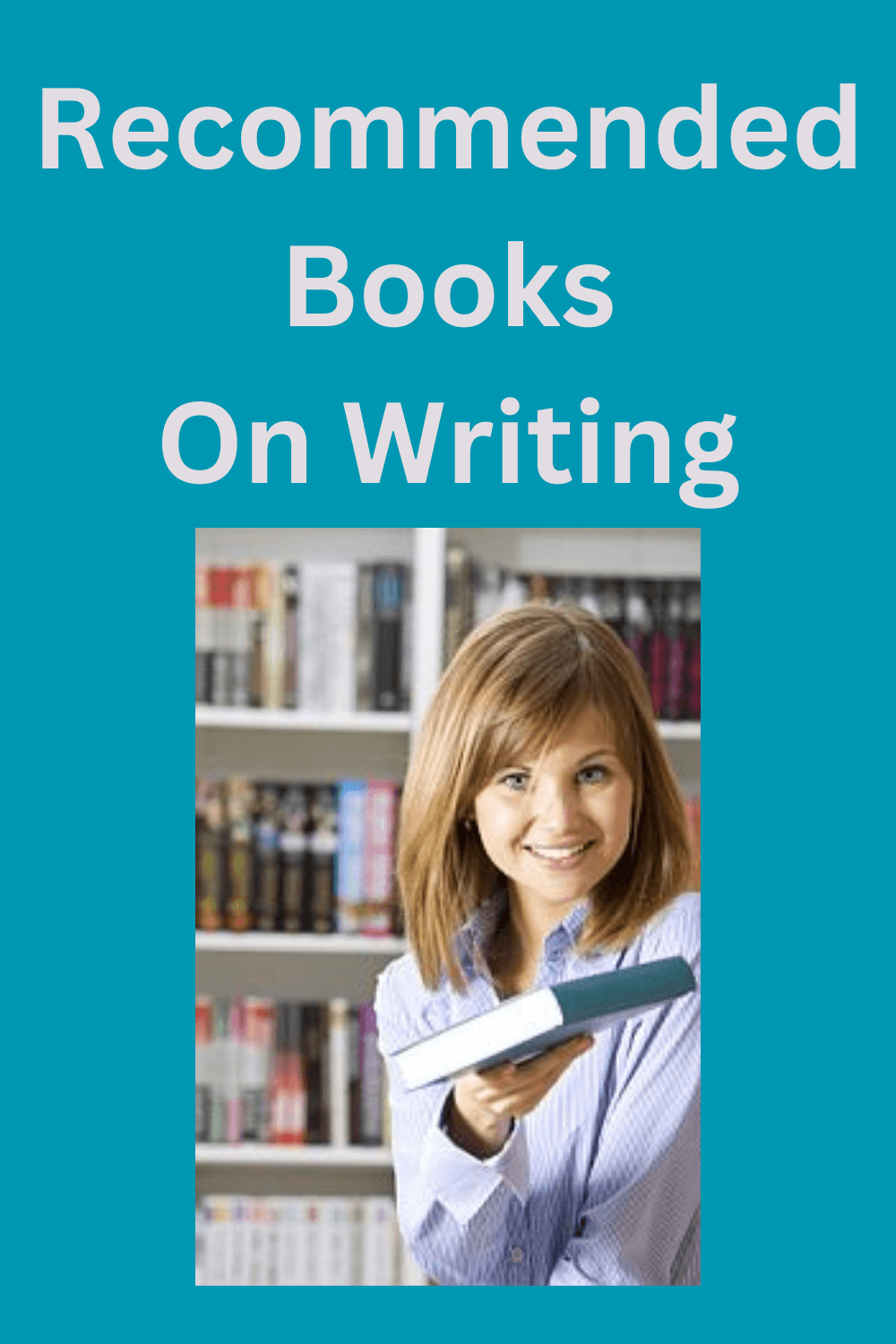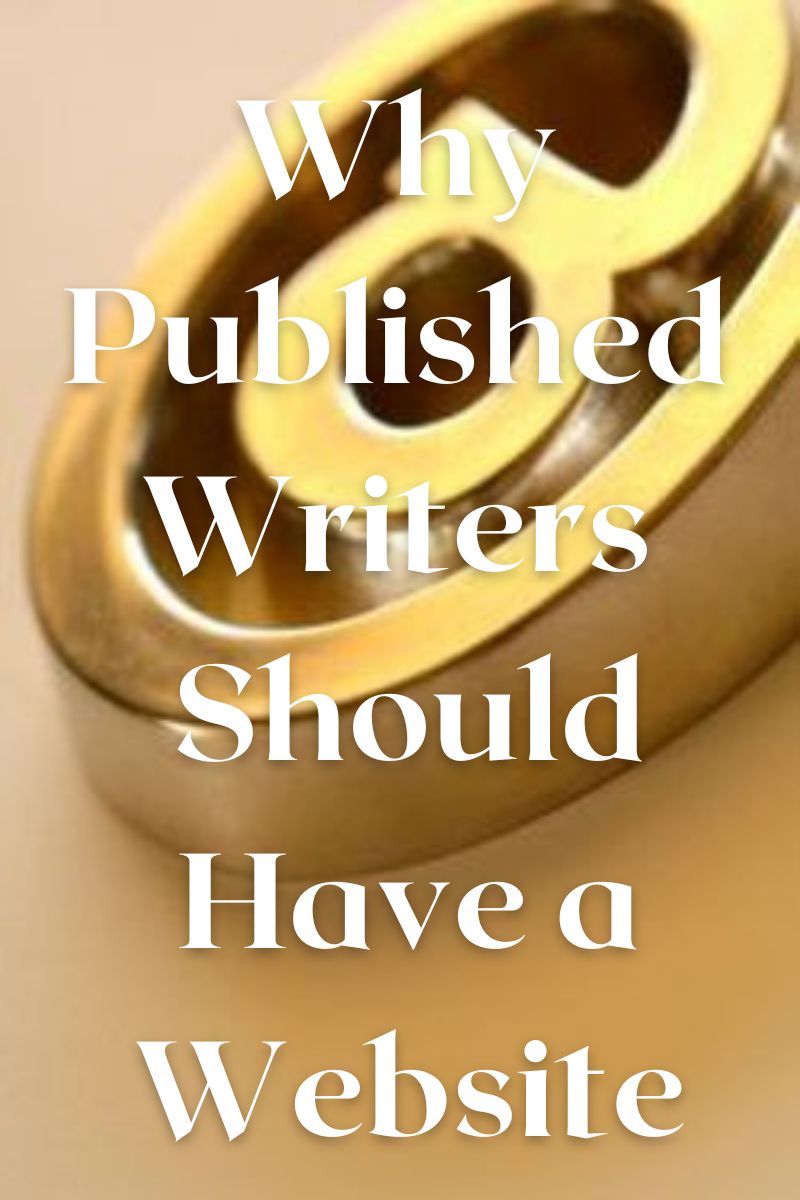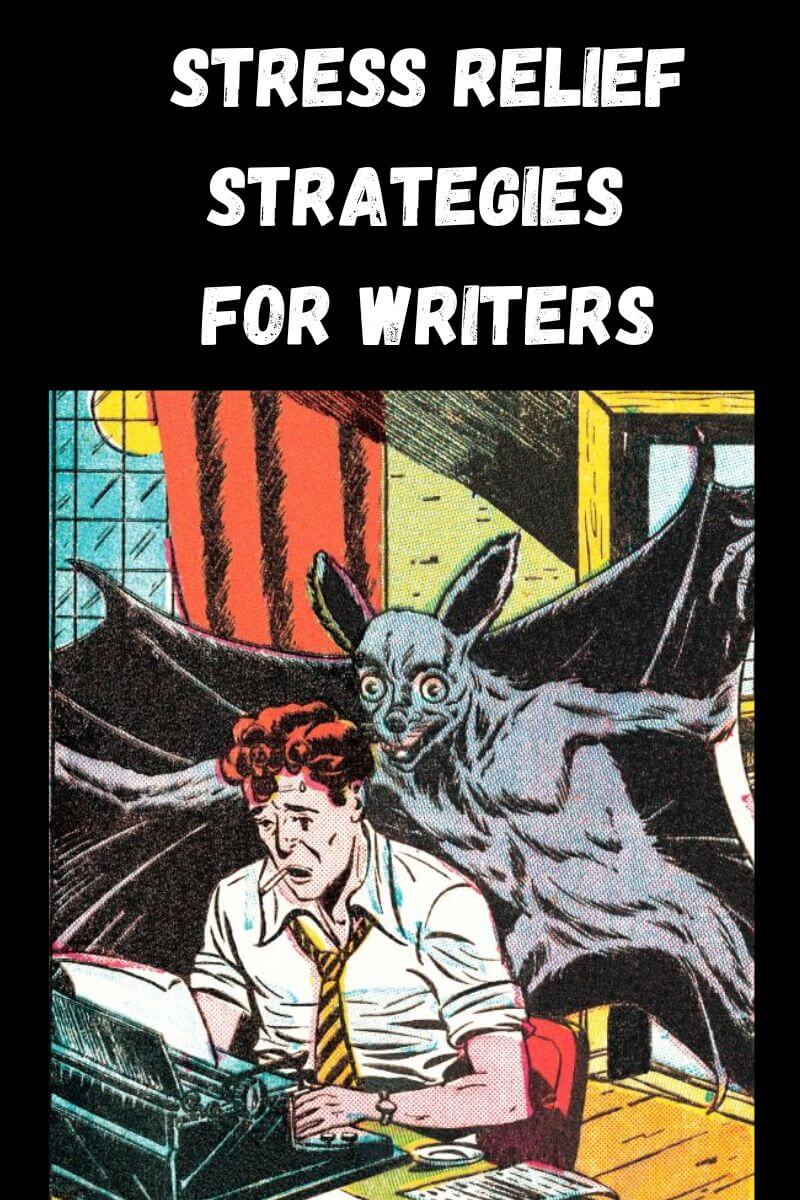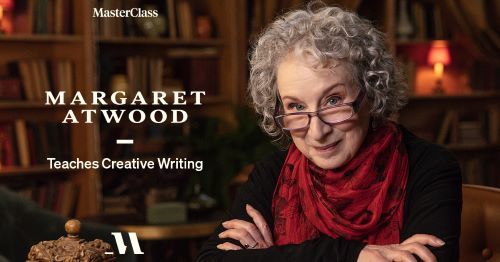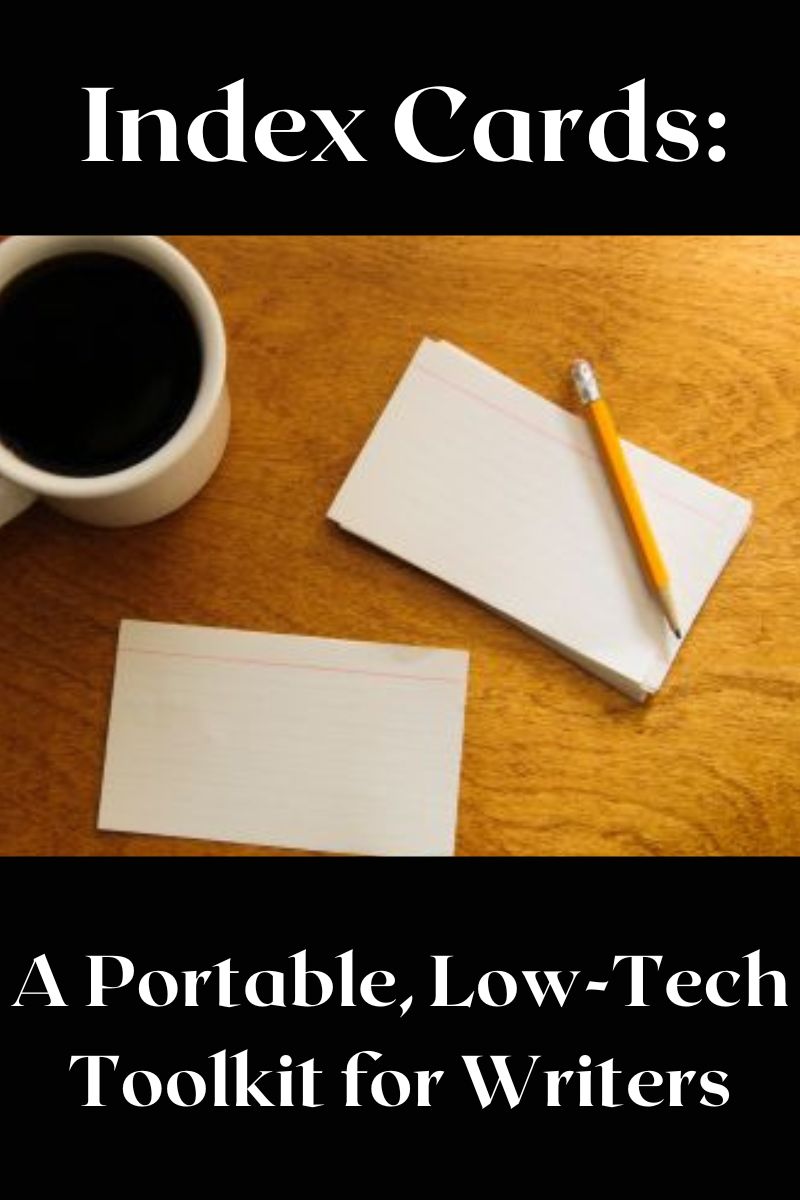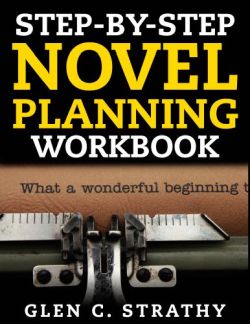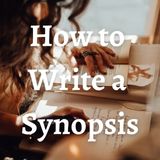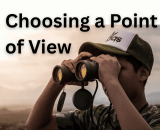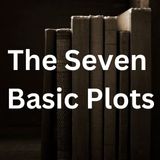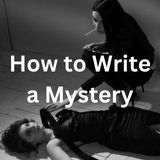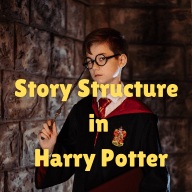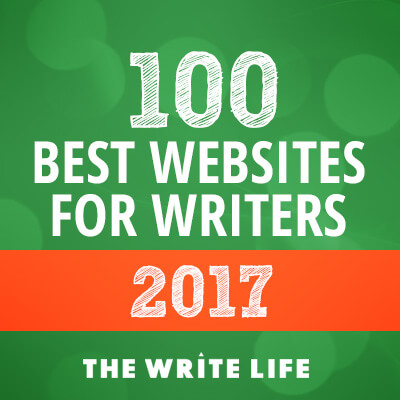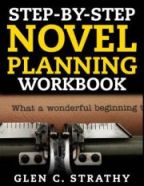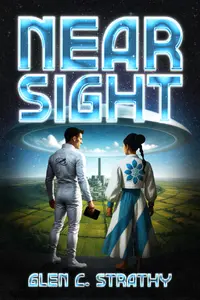Book Writing Software: The Honest Truth
By Glen C. Strathy
The best book writing software ever devised, or that is ever likely to be devised, by human beings is the word processor.
And by that, I mean any word processor. As a book writer, you hardly ever need the latest, full-featured version of Microsoft Word. In fact, the only reason to ever buy the latest version of any word processor is to be able to send a manuscript to someone whose computer can't read files produced by anything else. Most of the time, you are as well off with OpenOffice (which costs nothing to download and use, by the way, and can save files in a variety of formats). But virtually any word processor will do. You don't need fancy desktop publishing tools. You don't need 200 fonts (Courier or Times New Roman is enough). Unless you're writing non-fiction, you will probably never need to make a table, or use endnotes. And you certainly won't need to write in two columns, insert a video clip, or even use “bold” text.
Conceivably, you might use mailmerge to print off a stack of envelopes with publisher's addresses on them – but most word processors have had that capability since the early 1980s. And you might use a “track changes” feature if you're working with a co-writer.
But that's about it.
Most of the time, as long as your word processor can handle 26 letters of the alphabet and basic punctuation marks, you're set. A word processor compensates for poor handwriting or lousy typing skills, and it can even help with spelling and punctuation. Best of all, with practice you can learn to type as fast as you think – which helps you record important ideas before they can disappear into the nothingness from whence they came.
Please note: whenever you use writing software, it is very important to save your work often and make back-up copies. Copy your files regularly to a thumb, back-up hard drive, CD, or a second computer. Print a hard copy now and then. Store copies in a secure place online if you like. Just don't leave three year's work vulnerable to a crashed hard drive or virus.
In addition, a number of book writing software packages on the market today aim to go a step beyond the word processor. These come in three basic categories...
Writing Novels Using Artificial Intelligence
How will artificial intelligence affect fiction writers? Do publishers want books written with the aid of AI? What is the correct way to use AI apps to improve your without making your writing seem generic? Here are some thoughts on the matter.
Organizer Software for Writers
Some book writing software is designed to help you organize your ideas and research by taking the place of a paper file system and/or index cards. They offer a few advantages over the latter. With a book writing software program, your information on characters' backgrounds, setting, etc. can't get disorganized the way paper files can. The information stays where you put it. Plus, your notes can't be misplaced, destroyed by pets, or thrown out accidentally by a neat-freak spouse or roommate.
These programs can also cross-reference your information (for instance, by character, subplot, theme, location, etc) – something that's hard to do with paper notes. As with paper index cards, book writing software lets you write brief descriptions of each scene, event, or idea in your book on a separate “virtual index card” and arrange/rearrange these cards until you have found the perfect order in which they should appear in the finished manuscript.
However, the biggest limitation of a computer-based index card system is the size of your computer monitor. The great advantage of paper notes is that you can spread them out over a large surface – a desk, table, or office floor. You can pin index cards to a corkboard, or even your attic wall. This allows you to see all your ideas/events/scenes at the same time. You can rearrange them until they sit in proper relation to each other and you know where they should appear in your book.
Unless you have one of those huge monitors the size of a wall (like in James Bond or science fiction movies), book writing software programs only let you display a few cards at a time. In my opinion, it can be very frustrating trying to grasp the whole structure of your book when most of your scenes won't fit on your tiny screen.
Some software packages try to let you see your entire story at once while you're rearranging the elements. Outline 4D by Write Brothers, which features a unique Timeline view that is especially useful for screenwriting. It lets you selectively zoom in on specific parts of your outline or zoom out to take in the entire story. However, you still need the biggest monitor you can buy to really make it work. Software like Scrivener or Novel Factory provide a Corkboard view similar to how writers traditionally use index cards to work out plot structures. (See below.) However, you are still limited somewhat by the size of your screen.
Formatting Software
If you're writing a screenplay, proper formatting is important and tedious, and writing software can be a big help.
On the other hand, the format for a book manuscript is pretty straightforward and requires nothing more than an ordinary word processor.
Novel Writing Software
Novel writing software attempts to make the writing process easier for novelists. It guides you through a step-by-step idea-generating or structuring process designed to help you flesh out a story. Each software package follows a different process, and each one is based on what the programmer believes creative writers do or should do.
Some book writing software does little more than steer you towards a traditional (and perhaps cliched) formula for your chosen genre. Others attempt to structure the writing process rather than the end product. Both are useful, particularly if you are a novice novelist.
Book writing software programs can be a great help in the early stages of writing when you have an existing idea for a novel that you want to flesh out. By asking you questions about aspects of your story you haven't considered yet, software invites you to explore those areas and come up with new ideas. If you aren't particularly good at structure, good software can help you see your novel as a whole and shape it into a stronger story.
The difficulty is that every writer has their own method for coming up with a story – and maybe a slightly different method for every story they write. Your book writing software may want you to flesh out aspects of your story in a particular order, which may not be the order that feels right or natural to you. It may want you to start in one place; you want to start in another. You may find yourself wanting to skip ahead in the questions, and perhaps double back later. Or maybe you just want to write a scene now and not worry how it fits with the structure.
My feeling is that you should use these programs when they help, but don't let them dictate to you. Feel free to incorporate their advice into your own process, but remember it is your process and you're in charge of it.
That said, there are a few book writing software programs I hold in high regard. These include...
Novel Factory: Online Novel Writing App
An easy-to-use novel writing app that offers a lot of support and helpful features.
Dramatica: Fiction Writing Software
The most powerful structure and thematic tool for fiction writers. The only program that can tell you more about your story than you yourself know.
Scrivener: Book Writing Software
Versatile, full-featured software that combines word processing with powerful outlining and cross-referencing features.
- Home
- Writing Software