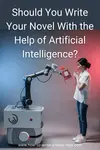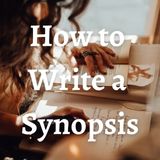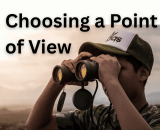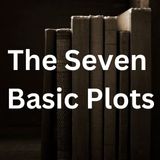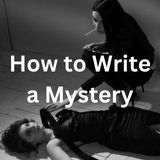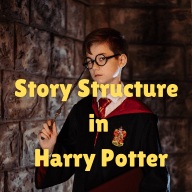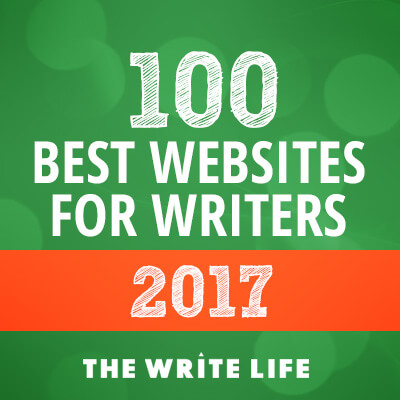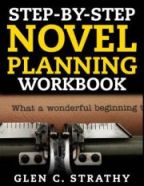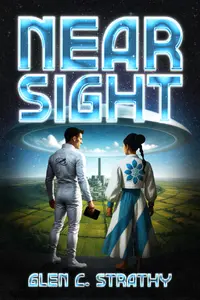Novel Factory: A Simple and Practical App for Planning and Writing Your Novel
By Glen C. Strathy
Novel Factory is an online novel writing app that helps writers create plot outlines, develop characters, organize their notes, and write manuscripts. While other programs offer more extensive features and rely on a more in-depth application of story theory, Novel Factory's ease of use and simplicity make it one of the best tools for aspiring authors.
To be clear, the company that developed Novel Factory has offered this site a small commission on subscriptions to the app – an offer I accepted because I feel Novel Factory can benefit my readers and on the condition this review would discuss both its pros and cons. So lets start with the pros...
Novel Factory Makes Novel Writing Easier
Writing a novel for the first time (or even the second or third time), can feel like an incredibly complex endeavour – so complex that many aspiring novelists become overwhelmed and give up. For this reason, the best thing any writing software can do is help you feel confident you can complete your writing project. A good app will make the novel writing process seem simple, easy, and straightforward, so you can set aside any anxiety and quickly forge ahead. In my opinion, this is Novel Factory's greatest strength.
Novel Factory presents writers with a 15-stage, step-by-step path that begins with creating a simple story premise and ends with the pursuit of publication. Each step is clearly explained with both short videos and written articles, making for an easy learning curve. Along the way, you'll complete tasks such as...
- Creating, developing, and refining a synopsis.
- Developing well-rounded characters.
- Plotting your novel scene-by-scene.
- Organizing your research on settings and other important background material.
- And of course... writing a first and second draft online.
If you are a plotter by nature, the app will help you do extensive planning before you start writing, and develop an outline that will keep you on track. If you are more of a “fly-by-the-seat-of-your-pants” writer, you are free to skip some of the planning stages, or do them only as you feel they are needed.
Novel Factory's Notable Features
Virtual Corkboard/Scene Cards
One of the easiest ways to plot a novel, or any lengthy story, is to make scene cards. Traditionally, you would take a pack of index cards and write on each card a brief summary of a scene or event you want to include in your story. You would pin your scene cards to a corkboard or spread them out on a table, and then spend some time adding, removing, and rearranging cards until you have a solid plot worked out.
Novel Factory lets you follow a similar process using virtual scene cards displayed on a corkboard background.
Story Templates
Novel Factory offers nine basic templates for different genres of stories which you can import to your virtual corkboard, giving you a basic structure to follow. Some of these are a little simplistic, if not cliched, and you will need to develop them quite a bit and tailor them to the specific story you are writing. However, if you are new to a particular genre, they can help you get a sense of the type of structure you should be aiming for.
Tracking Subplots
Novel Factory's virtual corkboard allows you to keep track of subplots by assigning a coloured dot to all the cards belonging to the same subplot. (Subplots can include relationships and character arcs as well as parallel external subplots.)
Even more useful... the app has a subplot manager which displays each subplot
on a separate track running parallel to the main plot, so you can
look at each subplot on its own, and make sure it tells a complete story arc. You can also adjust how you will weave the various subplots into the main plot.
Planning Scenes Using the Goal to Decision Cycle
Probably the most useful application of story theory which Novel Factory encourages is the “Goal to Decision Cycle.” This helps you design your plot so that each action leads to new decisions, which lead to new actions, etc. in a cause and effect chain that makes for strong narrative drive and helps you avoid issues such as plot holes and sagging middles. It helps you answer the all-important question, “What should the next scene be about?”
Write Online or Off
You can write the manuscript for your novel online in Novel Factory, or download the app and work offline on your computer. Either way, the app will store or backup your work online, protecting it from issues like damage to your device.
Novel Factory's built-in word processor lacks many features typically found in word processors -- which is actually an advantage, since it means you are not tempted to depart far from the standard manuscript format, which is very clean and simple. Once you have written your manuscript, you can download it and continue editing with a full-featured word processor.
Statistics
Novel Factory allows you to set daily word count goals and keep track of your progress, which helps you stay disciplined (especially if you are participating in a writing challenge such as NaNoWriMo.)
Character Viewpoints
One of the 15 steps in Novel Factory's path that strikes me as particularly useful, though perhaps not essential, is the Character Viewpoints feature. Though it wasn't fully available at the time of this writing, the idea is that the app will invite you to summarize the entire story from the perspective of each major character. While this may seem painstaking, it is a great way to make sure each character's journey through the story makes sense, that the characters are consistent, and that each character's actions and reactions within events feel authentic. A great many plot errors can be spotted and corrected in such a process. Moreover, if you are planning to write your novel using multiple point-of-view characters, this process can help you decide who the POV character for each scene/chapter should be.
Best of all, you can try Novel Factory FREE for the first 30 days, long enough to explore its features, develop and outline, and discover how it can support your current novel project.
And now for my nitpicks...
Two problems plague most novel-writing apps:
- They may be based a procedure that works well for some writers, but do not allow for how most writers develop their own unique process.
- Most theories of story structure work for some stories but not others.
Regarding the second point, Dramatica is the theory that applies to the widest range of stories. However, the Dramatica software is nowhere near as user friendly as Novel Factory and the learning curve is very steep by comparison. If you want a user friendly experience that lets you get to work on your novel quickly, Novel Factory may be a better choice.
However, Novel Factory is based on a theory of story with certain built in biases and limitations. You need to be aware of these, so you can confidently ignore them if your story demands it. For instance...
1. Novel Factory uses a three-act story model.
There's nothing wrong with using the three-act model. Both three-act and four-act models essentially describe the same story structure. I just personally think the four-act model is more accurate.
In a three-act novel, the middle act is always twice as long because it is really two acts combined. A well-structured three-act story will have a major turning point in the middle of the second act (again because the it's really the divider between two acts). Three-act models sometimes forget to include this event.
Novel Factory won't let you switch to a four-act model, which is not a huge problem, just a minor inconvenience for people like me.
2. A Predisposition toward Stories with Happy Endings.
Novel Factory's approach to premise writing asks you to figure out early on what the “Disaster” of your story will be. By “Disaster,” it means the crisis. Several of the story templates in Novel Factory also characterize the crisis as a negative event (a “dark moment,” desperation, or a “major setback”).
Now, if you are writing a story in which the heroes will achieve their goal in the end, then “disaster” is a fine word to describe the crisis, because the crisis will be the “darkness before the dawn.” It is the event right before the final act of a story that makes it look certain that the heroes will fail. Then, of course, the situation will reverse in the final act as the heroes snatch victory from the jaws of defeat.
However, if you are writing a tragedy, in which the heroes will fail in the end, then the crisis will not be a disaster. It will be the moment when the everything looks great. Something will happen right before the final act that make the heroes seem on top of the world, certain to achieve everything they ever wanted. But then, because of a fatal error or character flaw, everything will unravel in the final act leading to a catastrophe.
Now, you can write a tragedy using Novel Factory. You just have to ignore the word “Disaster” and write the opposite type of crisis. Again, it's a minor issue, easy to work around, provided you understand story theory and don't get misled by the terminology the app uses.
3. Reliance on the Monomyth
For developing an outline, Novel Factory relies on the monomyth (aka The Hero's Journey), which is an excellent model for certain types of stories, particularly adventure stories but other genres as well. If you're working in one of those genres, this is not a problem.
However, not all stories fit the monomyth model. Literary fiction and women's fiction, for example, are often far less formulaic. Again, you can ignore how the app nudges you toward writing a monomyth story, as long as you understand it's an optional framework.
4. A Downplaying of Setting
Novel Factory does not encourage you to develop the setting for your story until after you have written a first draft. This may not be a problem if you are writing a novel with a setting that is fairly generic, such as a contemporary, fictional mid-West small town. I suspect the designers are trying to encourage you to focus on the story first.
However, in some novels, setting is a major element, especially in genres such as fantasy, historical fiction, or science fiction. In some stories, setting has such a powerful influence on the plot and is so intertwined with it that it would be impossible for the story to happen anywhere else. The setting can function almost like a major character.
If you are the kind of writer for whom setting has a big influence on the plot, you may need to put more thought into your setting earlier in the process. You may need to do your setting research or world-building before you start writing a draft, otherwise you could create the need for extensive re-writing later if you discover your plot won't work with your setting.
Again, this is not a big problem with Novel Factory. You simply may need to skip ahead and do some planning of your setting before you settle on an outline or attempt a draft.
The Bottom Line
Overall, Novel Factory does not have the extensive features of a program like Scrivener, nor the flexible and in-depth theoretical model of Dramatica. However, if you are new to story theory, Novel Factory offers you enough support to take advantage of and feel empowered by, but not so much that you become overwhelmed.
For this reason, Novel Factory is easier to use and may be a better choice for writers who want get writing immediately while still having supportive tools at their fingertips.
To try Novel Factor for FREE, or learn more about its features, click here.
- Home
- Writing Software
- Novel Factory